In order to use 360T ( a foreign exchange / currency trading software) on two computers, one needs to copy the certificate from one computer to another.
The location of the file can be found out this way:
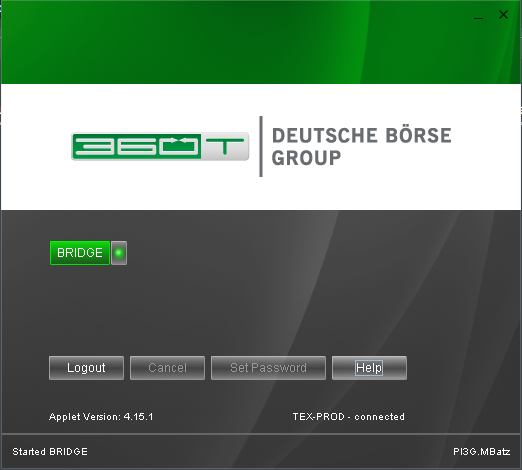
Open 360T and click on Help in this screen
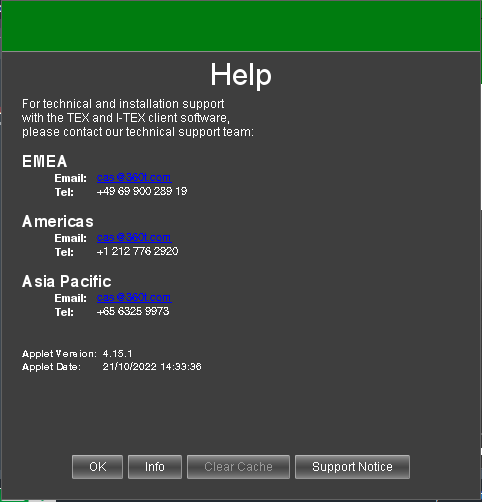
This screen will open, click on the “Info” button
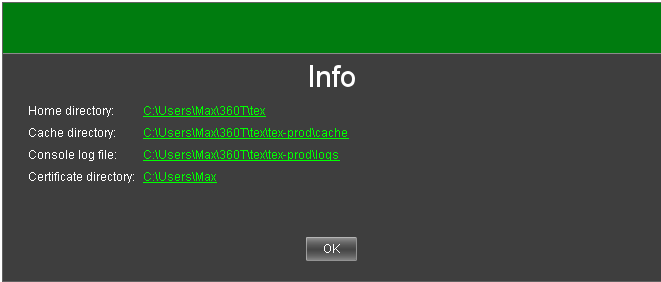
This screen will show you the certificate directory. Open the directory. (You can click on the link in this Info window to open it)
Look for a .jks file (a Java Keystore File)

Best of luck trading!